Search results for tag #vim
I've noticed I can grade the complexity of the work I'm doing based on the number of #vim/#nvim tabs and #tmux panes I need.
Most of the time, I use one tab with one or two windows and one pane on the side.
For more complex tasks, I use two tabs and mostly one pane.
Today, I'm on a three tabs and two panes workflows.
And let me tell you, it feels great to tackle some actual challenge.
After two weeks with #vim motions I get the hang of some things but need more time for cursor positioning.
Like how deleting to the end of a line after a space to reword something, and pasting would restore the original line, but when you 'i' insert instead of paste, you type "in front of" the space character instead of after.
Keeping track of the actual cursor position (and picking 'a' to append to the line after the space instead of 'i' to insert before) confuses me a bit still.
This week is going to become a major transition form (N)VIM centric development workflow I've been using for more than 10 years to CLaud Code centric.
#100DaysOfAI #LLM #AI #Claude #VIM #NVIM #ElixirLang #MyElixirStatus
@prunelier : à te lire, je me rendsr compte que je justifie mon apprentissage d ’#ergol et de #vim sous des prétexte de confort et de productivité mais, en effet, l’apprentissage en lui-même est un réel plaisir !
RE: https://mastodon.social/@pid_eins/116014402628645349
I read VIM-integration… and wondered: vimctl??? #vim #linux
Here's the second published video of my FOSDEM talks, about VM Integrations in systemd:
https://video.fosdem.org/2026/h2213/G7VMEN-vm_integration_in_systemd.av1.webm
one more to come, stay tuned.
Do I know #emacs evil-mode or #vim users who use home row modifiers or otherwise don't use modifier keys on their keyboard?
I wonder how I should remap some things. Emacs's M-x for example was much nicer to type as the sequence ESC x -- before ESC was taken over by the vim key bindings for good reason.
Not sure about leader key, because for some Control-based shortcuts I would still need to hold the control home row key and would prefer not to. So who gets to be the leader key then :)
Wo ich dabei bin ein frisches #Linux zu installieren, kam mir heute die Idee, ob ein System ohne #github Bestandteile möglich ist. Zuerst so offenkundige wie #vim Plugins. Gibt's die auch woanders? Hilft ein Wechsel zu #emacs? Wo liegen dessen Erweiterungen?
Anlass ist, diesem #Microsoft #KI Moloch die rote Karte zeigen.
Je viens d’inventer une astuce #vim / #neovim pour les utilisateurs #ergol :
" Remap ctrl-a and ctrl-x to increment/decrement numbers in normal mode
noremap ± <C-a>
noremap ÷ <C-x>
De cette manière, vous incrémentez/décrémentez les chiffres avec maj+altgr+ + et maj+altgr + / (juste à côté, le maj+ - est une lettre morte malheureusement)
Pour celleux qui, comme moi, détestent la touche Ctrl et veulenl la bannir !
poke @fabi1cazenave
A post of mine about the use of vim many decades ago
On it's opening page Bram Molenaar urges everyone to do a donation to Children who are less fortunate, financially, in the State of Uganda
#Vim #VimMasterRace #Bram #Molenaar #programming #technology #Amiga #Linux #Uganda #OpenSource
Salut le @labolyon ! On s’est croisés chez les Ergonautes au Capitole du Libre, je me demandais si on pouvait envisager une soirée #tupperVim chez vous ?
Il fut un temps où on faisait ça assez souvent (chez vos cousins du LOV ou à l’Epitech), et je serais chaud pour refaire un atelier #Vim / #Neovim / #CLI à #Lyon cet hiver. Ça serait dans l’esprit du LOL ?
https://phanpy.social/#/hachyderm.io/s/115891592999188880
Stop opening huge files in screen editors.
Screen editors (nvi, vim, etc.) assume you want to scroll,
see context, and move a cursor interactively.
Huge files break those assumptions.
For large files (1GB+):
- Inspect: head, tail, grep
- Understand structure: awk, sed -n (stream, don’t load)
- Surgical changes: ed or sed
Benchmark (1GB text file):
- nvi -> 20.1s (eager line indexing ~25M lines)
- vim -> 7.7s (lazy loading, deferred UI cost)
- ed -> 4.0s (I/O-bound buffering, no TUI overhead)
They need better workflows.
For huge files, the right solution is not tuning screen editors,
but using the right tools:
- shell tools for inspection
- ed for known, surgical changes
- screen editors when interactive rewriting is actually needed
nvi chooses predictability over perceived speed.
The slowdown is not a flaw — it’s the cost of preserving
classic vi semantics within a screen-editor model.
https://phanpy.social/#/hachyderm.io/s/115891592999188880
Stop opening huge files in screen editors.
Screen editors (nvi, vim, etc.) assume you want to scroll,
see context, and move a cursor interactively.
Huge files break those assumptions.
For large files (1GB+):
- Inspect: head, tail, grep
- Understand structure: awk, sed -n (stream, don’t load)
- Surgical changes: ed or sed
Benchmark (1GB text file):
nvi -> 20.1s (eager line indexing ~25M lines)
vim -> 7.7s (lazy loading, deferred UI cost)
ed -> 4.0s (I/O-bound buffering, no TUI overhead)
Large files don’t need better editors.
They need better workflows.
For huge files, the right solution is not tuning nvi,
but using the right tools:
shell for inspection, ed for known changes,
and nvi when interactive rewriting is actually needed.
PS:
nvi chooses predictability over perceived speed.
The slowdown is not a flaw — it’s the cost of correctness
within a screen-editor model.
@fabi1cazenave @patrick_massot
C’est probablement pas un truc dont je me servirais tous les jours mais ça me semble bien pour :
- automatiser de la production de rapport
- avoir un modèle prêt à l’emploi et juste taper dans #vim mes documents.
Ça serait cool de pouvoir utiliser #CSS pour faire tout ou parti du style ; ça faciliterait la prise en main, mais surtout ça permettrait d’utiliser la même source pour différents contenus.
Hello Mastodon,
Je prépare ma roadmap de l'an prochain (je n'aime pas parler de résolutions)
J'aimerai bien, entre autres:
- Apprendre #Vim (et/ou ses dérivés)
- Passer à @ergol
- Passer à un clavier #split (Peut être un #Quacken avec touches slim ? j'ai un elora, mais il est encore au fond d'un placard, suis pas a l'aise avec)
- Passer à un tiling window manager (genre #PaperWM ou #niri )
Dans quel ordre me conseilles tu de procéder pour ne pas trop galérer ?
Ma conférence du #CdL2025 sur la navigation #Vim est en ligne :
https://videos.capitoledulibre.org/w/p99b4kXef9boyfqMAChNDC
TL;DR: si vous utilisez encore HJKL (ou pire : les flèches), z’allez apprendre plein de trucs utiles. Vim c’est la vie.
[EDIT] Oui, j’étais en béquilles. C’est une vieille tradition grenobloise que de se mettre périodiquement une grosse tarte en montagne pour se faire des entorses, des déchirures musculaires ou les deux. Ça va mieux là, merci. <3 [/EDIT]
How did I actually lived without this?!
Resize your #vim panes with directions!
- Left/Right/Up/Down,
- hjkl,
and more!
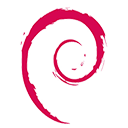 boosted
boosted#VSCode deactivates #IntelliCode in favor of the paid #Copilot
https://www.heise.de/en/news/VS-Code-deactivates-IntelliCode-in-favor-of-the-paid-Copilot-11115783.html
How many hyped #IDEs must a programmer walk down before they stick with #Emacs (or even #vim)?
Instead, they will migrate to the next hype tool for the upcoming few months/years ...
🤷
#IntelliJ #IDEA #Eclipse #JetBrains #VisualStudio #VS #XCode #NetBeans #Atom #JDeveloper
✨️ Your Terminal Wrapped, 2025 Edition ✨️
>You typed sudo !! 482 times because you're in charge, but forgetfully.
>You distro-hopped 4 times, proving that the perfect desktop environment is always the next one.
>You spent 26 hours compiling a program from source that was already in your package manager.
>Your top artist was grep. Your most played track was | less.
>You explained to a Windows user that "no, it's not a black screen, it's working" 17 times.
>It's been 3 minutes since you last ran apt update && apt upgrade.
>There are 2 kernel updates waiting for you RIGHT NOW. Good luck with your Wi-Fi driver.
#linux #sysadmin #wrapped #vim #alpine #gnome #kde #manjaro #linuxmint #arch #fedora #debian #ubuntu #terminal
🎄 Advent of Donations - Day 5 🎄
Today I'm sponsoring a content creator who has help me a big deal in leveling up my NeoVim skills: Marco Peluso.
Marco produces short videos that explain Vim features in depth. I can highly recommend checking out his channel if you're currently learning NeoVim or want to improve your skills.
Read more about Advent of Donations and Marco Peluso in my latest blog update: https://britter.dev/blog/2025/12/01/advent-of-donations/
@tsvenson Check the #vimovember hashtag.
My posts are summarize here:
@jasper has done it too: https://jasper.tandy.is/doing-vimovember-2025
@celfred has posted some on the fediverse but I dont know if he wrote them down somewhere.
@loupbrun has done some posts too...
Point geek-o-code :
Je suis encore sous ViM (pas NeoViM), principalement parce que pour le moment mis à part vim-latex, je n'utilise quasiment aucun plugin pour m'aider à programmer.
Mais je veux me rendre la tâche plus sympathique, et du coup je me demandais quels étaient vos plugins favoris pour ViM, et possiblement pour NeoViM (je suis prêt à migrer si mes 2-3 plugins favoris sont compatibles) ?
For the last ones, if you want to check how i use named sessions, ripgrep, and other functions go visit
25 Block Mode 🧠
Visual block mode is really helpful to reformat or move columns of your text.
A useful keybinding I have is:
keymap("v", "<leader>t", "!pandoc -f markdown -t markdown-simple_tables<CR>", opts)
It uses pandoc to reformat correctly your table.
But, I use the shell in different ways in the terminal:
to read the output of a command: :read !tail -f /var/log/syslog
to store the same output in a register: :let @a = system('tail -y var/log/syslog')
to read a file from a remote host: :read !ssh me@server "cat /etc/ssh/sshd_config
to capture the output of a command in a new buffer: :new | read ! for p in 443 80; nc -vz host $p
2/3
24 Shell 🧠
I don’t use the integrated terminal(:term) in nvim. As a tmux, and Wezterm user, I prefer using them to spawn a new terminal.
With tmux, every new project opens with two panes: one at 80% height and one at 20%. The larger pane opens directly with Telescope in the project directory.
1/3
23 Quickfix 🧠
Quickfix is probably one of the feature that many users don’t understand, or use it unintentionally. Yet it can transform how you search, debug, refactor, or navigate.
The Quickfix window is a special buffer listing all the quickfix entries that you can open with :copen. It allows you to modify multiple files with :cfdo for example.
It can be used as a todo list by adding manually some tasks with :caddexpr 'fix this later'.
1/2
22 Mappings
# Visual
# pasting over text normally overwrites your yank — this fixes it.
keymap("v", "p", '"_dP', opts)
# move visual blocks easily with J/K
keymap("v", "J", ":m '>+1<CR>gv=gv", opts)
keymap("v", "K", ":m '<-2<CR>gv=gv", opts)
2/2
Did a little bit of #vim with child[0] this afternoon - just some gentle `yy` and `p` and before I knew it, he'd created an 879M yaml file by pasting a single line 22,222,222 times. 👌
#!/bin/shCC: @mms@bsd.cafePLUGIN_DIR="${HOME}/.vim/pack"
echo "Updating all plugins in ${PLUGIN_DIR}"
for directory in ${PLUGIN_DIR}/*; do
for subdir in "$directory"/start/* "$directory"/opt/*; do
if [ -d "${subdir}" ]; then
plugin=$(basename "${subdir}")
echo "Updating ${plugin}"
git -C "${subdir}" pull
fi
done
done
CC: @mms@bsd.cafe
@justine I've been reading your #vim adventures lately. It's an interesting take on many topics.
But this one feels wrong. I don't need a plugin for this. It's built-in in #neovim for what it's worth. But that's not my point.
My point is : you're missing the important part in #vi, #vim and #neovim. You're skipping the #textObjects.
Using visual blocks and inserting a specific string is not what matters. But `gcap` which stands for "please, toggle comment on this paragraph" is otherworldly.
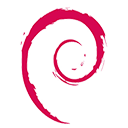 boosted
boosted#OverUnder 043 with @jasper
He's a technical director that @florianziegler suggested to me.
I found out that we have many interests in common, such as #fixies, #vim and #cameras.
So, of course, he had to be invited to his series.
Today, he shares his thoughts on #Kaweco Sport, #Airtags, #fixies, split #keyboards, and #crisps.
#books #bookstodon #bicycles #photography #mechanicalKeyboards #fountainPens #blog #fediverse #mastodon
Day 21 Autocmd
I only have three autocmd to avoid some spelling:
vim.cmd([[autocmd BufRead,BufEnter *.md syntax match H1Title /\v\d{8}T\d{6}/ contains=@NoSpell]])
vim.cmd([[autocmd BufRead,BufEnter *.md syntax match NoURL /\vhttps?://\S+/ contains=@NoSpell]])
vim.cmd([[autocmd BufRead,BufEnter .md syntax match NoWikiLink /\v[[.]]/ contains=@NoSpell]])
I could probably try to use it, but autocmd can quickly mess up your files if you’re not cautious.
For day 18 and 19, about config and plugins i use mainly Lazy.nvim to install some.
And my config merits a full post.
Day 20 Replace in Files:
On day 12, I showed how to replace in multiple files using a macro. But, you can do differently using :vimgrep and cdo / cfdo. Something like this:
:vimgrep /old/ **/*.py
:cfdo %s/old/new/g
Don’t forget to preview first with :copen before doing big changes to your files.
#Vimovember #vim #neovim #editors #shell #linux #bsd #opensource
Day 17 Fold :
The folds I find myself using are:
zf{motion}
zf3{ " to close 3 paragraphs before my cursor
Or, with marks:
zf'a " fold from the current line to the mark
Day 16 Tabs ⚙
Tabs aren’t something I use. I know you can use gt, and Gt to go to the next/previous tab. I use actually that with #Tridactyl, the plugin for Firefox/Librewolf, that brings #Vim keybindings in your browser.
Day 15 Buffers ⚙️
When I have a couple of buffers opened, I used to do :b [tab] to switch between them. Now, with Neovim and Telescope, I setup this:
vim.keymap.set('n', '<leader>b', builtin.buffers, {})
That opens a new floating window with all the buffers, and a preview.
What I like to use to go to the latest buffer I used is <C-o>, and if you hit it again it will keep going to previous buffers, even if the files are not opened.
Day 14 splits
One useful thing is to be able to split them equally. Hit <Ctl-w> =, and that’s it.
The other useful thing I opening a split with a specific height / width:
:30vnew " Vertical split, 30 columns wide
:10split " Horizontal split, 10 lines tall
Great for preview panes or narrow sidebars.
Also, one great thing is open file under the cursor in a new split
Horizontal: Ctrl-w f
Vertical: Ctrl-w F
#Vimovember #vim #neovim #editors #opensource #FOSS #shell #linux #bsd
If you move the cursor over a word say printf and press K (upper case K) the manpage for printf should appear.
- First, move the cursor to the first char of the first line in block code you want to comment, then type Ctrl + v.
- Use j to move the cursor down until you reach the last line of your code block. Then type: Shift + i
- Now vim goes to INSERT mode and the cursor is at the first char of the first line. Finally, type
#then ESC and the code block is now commented.
To uncomment, do the same things but instead of type Shift + i, you just type x to remove all # after highlight them in VISUAL BLOCK mode.
clrzr to my #vim config as it allows me to see colours visually in my code so that's now two plugins.alpha
indent-blankline
mason
nvim-tree
vim-illuminate
colorizer
noice
nvim-treesitter
whichkey
comment
lualine-nvim
nvim-cmp
nvim-web-devicons
gruvbox
mason-lspconfig
nvim-lspconfig
telescope
netrw instead of nerdtree in #Vim . I think I'll try this out and that'll be another often used plugin crossed off of my list. 💪En #bépo quand on veut quitter vim on reste souvent le doigt collé sur shift au moment de taper la lettre q,
Du coup on se retrouve avec une commande pour quitter :Q qui n'est pas reconnu.
La solution, éditer son ~/.config/nvim/init.vim et ajouter la ligne :
command! Q q
@fabi1cazenave
Je me souviens du cours de #Vim en grande section de maternelle. C'était dedans.
@gaby_wald
Spécialité "Geek de haut niveau" avec VIM "Navigation Vim :
la vie après HJKL"
#vim #ÉditeurDeTexte #CommandLineInterface #CLI #LigneDeCommande ...
@capitoledulibre Les slides de ma conf sur la navigation #Vim sont en ligne :
https://fabi1cazenave.github.io/slides/2025-cdl-vim-nav/
Désolé pour la présentation un peu à l’arrache, entre l’activité sur le stand des #Ergonautes et la finalisation du #Quacken, j’ai été sous l’eau ! Mais je crois que si vous utilisez encore les flèches ou HJKL dans Vim, vous en retirerez des choses utiles.
Happy vimming !
#Vimovember Day 14 - Split
Another easy reminder (for basic usage) → `:sp` splits window (this allows you to see the same file at a different position or another file), and `:vs` vertically splits window.
In my key mappings, I have <C-h>, <C-j>, <C-k>, <C-l> to navigate splits (instead of <C-w> and then h, j, k or l).
It's not much, but I'm :} with that 😄
Day 13 Marks ⚙️:
Marks have some great features, but I found myself not using them often.
We saw on Day 7, that you can substitute on a visual selection, you can actually
do the same with marks in Ex commands:
:'a,'b s/foo/bar/
That will substitute foo by bar between marks `a` and `b`.
Check the link in the thread for more tips about marks
#Vimovember #vim #neovim #editors #opensuse #FOSS #terminals
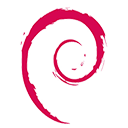 boosted
boostedDay 12 - Macros ⚙️
This macro allows me to change a pattern in multiple files really quickly.
I ❤️ it!
The crucial part is to use :wn
If interested read the post ⤵️
#Vimovember #Vim #neovim #editors #terminals #opensource #Linux #BSD #FOSS #shell
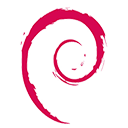 boosted
boosted#Vimovember Day 12 - Macros
Regarding macros, q is the key ! It can avoid many repetitions.
A true life example : having a list of First name, Last name in a file (125 lines) I wanted to invert LAST NAME, First name.
I typed (from the beginning of line 1 :
qadf,A,<ESC>px0xgUf,jq
And then 125@a to repeat !
(1/2)
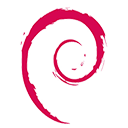 boosted
boostedDay 11: Registers ⚙️. If you didnt know you can inspect all the registers, or specific ones. You can insert them easily while you type too with <C-r>.
I summarize all the commands in this post ⤵️.
If you participate, and do post on your blog, send me a link to them 🙏
#Vimovember #editors #terminal #opensource #FOSS #nvim #vim #linux #shell
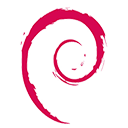 boosted
boosted### Day 10: Insert tricks (2/2)
5. <C-k> insert a Unicode or special character using `:digraphs`. <C-k>Eu -> €
<C-k>$$ -> £
6. Filename completion in the current directory with <C-x><C-f>
7. <C-x><C-l> Whole line completion, Vim searches the buffer for lines that
start with what you’ve typed and offers completions.
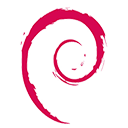 boosted
boosted### Day 10: Insert tricks (1/2)
1. Press <C-o> to run one normal-mode command, then return to insert mode.
2. <C-r> {register} to insert register content. <C-r>0 " Insert last yanked
text
3. <C-r> =strftime('%c') --> will insert this date Mon 10 Nov 2025 17:30:49 GMT
<C-r> =512*2 --> will insert 1024
4. <C-t> / <C-d> – Increase/Decrease line indent while in Insert mode.
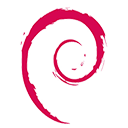 boosted
boosted### Day 9: Repeat (2/2)
* :normal .
:3,10normal .
-> repeats your last change on every line from 3 to 10.
Combine this with macros or registers, and you have automation magic without writing loops.
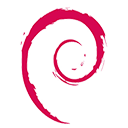 boosted
boosted### Day 9: Repeat (1/2)
Most Vim users know:
. -> repeats your last change
@. -> repeats your last macro
But many don't know how to repeat your last Ex command:
@: -> repeats your last Ex command
Another one I like is to use `@@` to repeat the last executed macro you created
with `q`.
So if you ran:
@q
You can now type:
@@ to repeat it once
10@@ to repeat it ten times
1/2
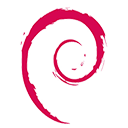 boosted
boosted#Vimovember Day 9 - Substitute
Today, I'd contribute by telling that the point is often to avoid repeating typing the same key. For example, try not to repeat jjjjj or kkkkk, but rather use moving keymaps such as {, CTRL-u, CTRL-D….
The Hard Time plugin may help.
Otherwise, I like CTRL-a in insert mode to avoid typing the same thing several times. You type it once, leave insert mode, go in insert mode somewhere else and hit CTRL-a. The same text gets written (_a_gain ?).
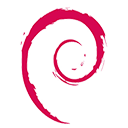 boosted
boostedFor substitution, you don’t have to use only %. You can:
On visually selected lines:
:'<,'>s/foo/bar/g
Or by line numbers:
:10,20s/foo/bar/g
Or relative to cursor:
:.,+5s/foo/bar/g
(current line to +5)
You can use -5 to search 5 lines above your cursor too.
You can also use the substitution with`:global`. For example, replace only on
line matching a pattern:
:g/pattern/ s/foo/bar/
2/2
#Vimovember #Vim #FOSS #opensource #editors #terminal #Linux #shell
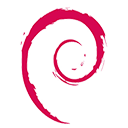 boosted
boosted### Day 8: substitute
In Day6, we showed the use of `:%s/foo/bar/` to replace foo with bar.
But, did you know that you can use `:%s//blah/` to use the last search in
a substitution using the `//` shortcut.
Another great one for substitutions is `cgn`. It will search your last search,
and put you in a change/interactive mode.
Hit <Esc>, and `.` and it will go to the next one.
1/2
You have also `:vimgrep` to search through all your files:
:vimgrep pattern **/*md
Then open a new buffer with a list of all files:
:copen
Navigate through the files using `:cnext` and `:cprev`
If interested in more things, like how I use Telescope, and other plugins, you
can check: https://lazybea.rs/tags/vim/
4/4
You can count the occurrence of a word using `:s/word//gn`, it will returns:
6 matches on 6 lines
Then use n/N to search the next/previous one.
You can do that on a visual selection too.
Of course, you can also do a search and replace using `:%s/foo/bar/gc`. g for
global, all file, and c to confirm.
In Normal mode, if you want to search your history, thit `q/` and it will open a
new buffer with all your history searches. Pretty nice way to look into your
history.
3/4
Do something on your last change with `gn` / `gN`:
- dgn " delete next match
- cgn " change next match
- ygN " copy previous match
After an operatien, just hit `.` to repeat the change on the next match.
2/4
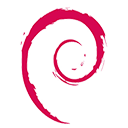 boosted
boosted### Day 7: Search
Vim offers many built-in features for searches:
* / # : searches for the word under the cursor forward / backward
While the above matches only the whole word, there is another option to find the
word inside bigger words. Use `g`:
* / # : matches car only
g* / g# : matches car, cars, carpet(s), carapace, etc...
1/4
#Vim modes can be awkward for many users.
The modes are: normal, visual, insert, command, and replace.
One of the thing I use really often, and is unknown to many is to use in Insert mode, ctrl-o.
1/2
Day 6: Visual
How to reselect your last visual region: use `gv`.
When selecting with Ctrl-v, $ extends to the end of each line individually.
<Ctrl-v> 5j $
A, <Esc>
Appends ',' at the end of each of 6 lines, even if they’re different lengths.
You want to substitute only in a selected region, use `:'<,'>s/dog/cat/g`.
#Vimovember #vim #editors #terminal #FOSS #opensource #fediverse
2/2
Day 6: Visual
Ctrl-v, to select a column block, and v, to select lines are often not used, but
they are great.
How to comment a paragraph quickly:
`<Ctrl-v> } I# <Esc>`
How to replace in visual mode:
select lines or characters with `v` or <Ctrl-v> and type `r@` to replace all of
them with the @ character.
Change case of selected text:
* gU → uppercase
* gu → lowercase
* ~ → toggle case
#Vimovember #vim #editors #terminal #FOSS #opensource #fediverse
1/2
### Day 5: undo
Even if you don't have a DeLorean to travel back in time, with Vim you can
use two commands to do it :
:earlier 10m " will display the current file how it was 10 minutes ago.
:later 5m " will revert changes that were written 5 minutes after going back 10 minutes
Also:
3u → undo last 3 changes.
<C-r>3 → redo last 3 undone changes.
Personally, I use this plugin: https://github.com/mbbill/undotree.
Just go, and check it out!
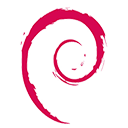 boosted
boosted#Vimovember Day 5 - Undo
Speak Vim ! Easy as it sounds : u is undo (in normal mode) ;) (and CTRL-r is redo)
But typing earlier (count) s(econds) or m(inutes) or h(ours)… [you get it, right ?] may be handy (later is the counterpoint).
And setting the undofile option makes undo operations persistent (after closing your file), which I kind of appreciate sometimes.
#Vimovember Day 2 - Move
I like using zt to move the line I'm reading to the top of the screen. zz moves it to the middle and zb to the bottom.
I also often use the H, M and L keys to move my cursor to the High, Middle or Lower part of the screen without scrolling.
The [Flash plugin](https://github.com/folke/flash.nvim) is also a great move plugin : hitting s then the searched letter, which then gets labeled with a target letter to move there in a… flash !
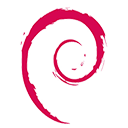 boosted
boostedDay 4: Numbers
Generate a sequence of numbers from the command mode:
:put =range(10, 50, 10)
will generate:
10
20
30
40
50
:put =range(100, 0, -25)
100
75
50
25
0
The range is (start, end, increment/decrement)
2/2
Day 4: Numbers
Everybody knows Ctrl-a to increment a number, and Ctrl-x to decrement a number. Just put the cursor on the line of a number and hit, the keys! Ma - gic !
Another thing that you may want to try:
- open a file
- type:
0
0
0
0
0
0
- then Ctrl-v or V to select the lines "visually"
- hit the keys: g Ctrl-a
- Enjoy the result:
0
1
2
3
4
5
It works also if you do with two or more zeros (00, 000, etc)
1/2
#Vimovember #vim #neovim #opensource #FOSS #fediverse #editors
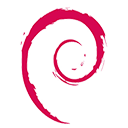 boosted
boosted#Vimovember Day 4 - Numbers
Besides the useful CTRL-a and CRT-x that increase/decrease numbers (even if your cursor is not exactly on the number, as long as it is before the targeted number), I appreciate the integrated calculator. When in Insert mde, CTRL-r, then =2+2 and you get 4 typed in your text :) (note the expert level of this example !)
# "Using LibreOffice and other Free software for documents as a lawyer"
I was asked recently about how I get on using LibreOffice for document-related legal work, and I promised to write down some thoughts.
The short answer is that I use a mix of LibreOffice and other FOSS tools, and I’m very positive about it, with no particular concerns.
If you have questions, please do ask!
https://neilzone.co.uk/2025/11/using-libreoffice-and-other-free-software-for-documents-as-a-lawyer/
Please boosts 🙏
We want more people 🙌🏼
#Vimovember #vim #neovim #editors #terminals #linux #opensource #mastodon #fediverse
:1,.d " delete from top to current line
:%d " delete the entire file
:/foo/,/bar/d " delete from the first match of foo to first match of bar
d3w " delete three words
dG " delete to end of file
dgg " delete to beginning of file
There are so many great ways to edit your files with #Vim
3/3
Some other tips:
:g/foo/d " delete lines containing foo
:v/foo/d " delete lines NOT containing foo
:g/^$/d " delete all empty lines
da( " delete a pair of parentheses and content
di" " delete inside quotes
da{ " delete a block with braces
d2ap " delete two paragraphs
dtX " delete until character `X`
dfX " delete through character `X`
dT/ dF " same but backward
2/3
Day 3: delete
While we have the common dd, x or d{motion} like dap to delete a paragraph or daw to delete a word, there are less known ones.
When you do a 'd' like 'dap' to delete a paragraph, Vim copies it in the _yank_ register, overwriting what you have copied before.
To avoid that, use the "black hole register":
"_d{motion}
"_dd will delete the line without storing it.
#Vimovember #vim #neovim #editors #FLOSS #opensource #fediverse #mastodon
1/3
Day 2: moves
#Vim offers many effective ways to move around in your files.
Beyond the common ones, 0,$, gg, G, there are also some I use quite often:
`. That's backstick and the dot. It will move to the last exact place where you edited your files.
Or '. The quote and the dot does the same but it goes at the start of the last edited line.
Of course, I love also { and } for paragraphs, and many others !
#Vimovember #neovim #FLOSS #opensource #linux #editor #terminal
 boosted
boostedToday, for #Vimovember : moves!
Join us, and share some tips, thoughts about how you use #vim moves :)
The original post about the challenge:
https://lazybea.rs/vim-adp/
Is #Thunderbird really the only standalone #Linux desktop calendar app that can just subscribe to #CalDAV calendars? 🤨
#GnomeCalendar needs a ton of dependencies and #GNOME stuff running.
#KOrganizer the same for #KDE.
#Evolution apparently just hooks into GNOME online accounts.
There are some terminal calendar apps, but yeah... If one has #vim keybindings and is configurable via config files, I am open to suggestions.
AWS down
Linux, curl, sqlite3 and vim all still up and rock solid
complexity kills, kids!
:-)
#AWS
#Linux
#curl
#sqlite
#vim
#complexity
#cloudservices
#cloudhosting
some things never change...
#vim #linux

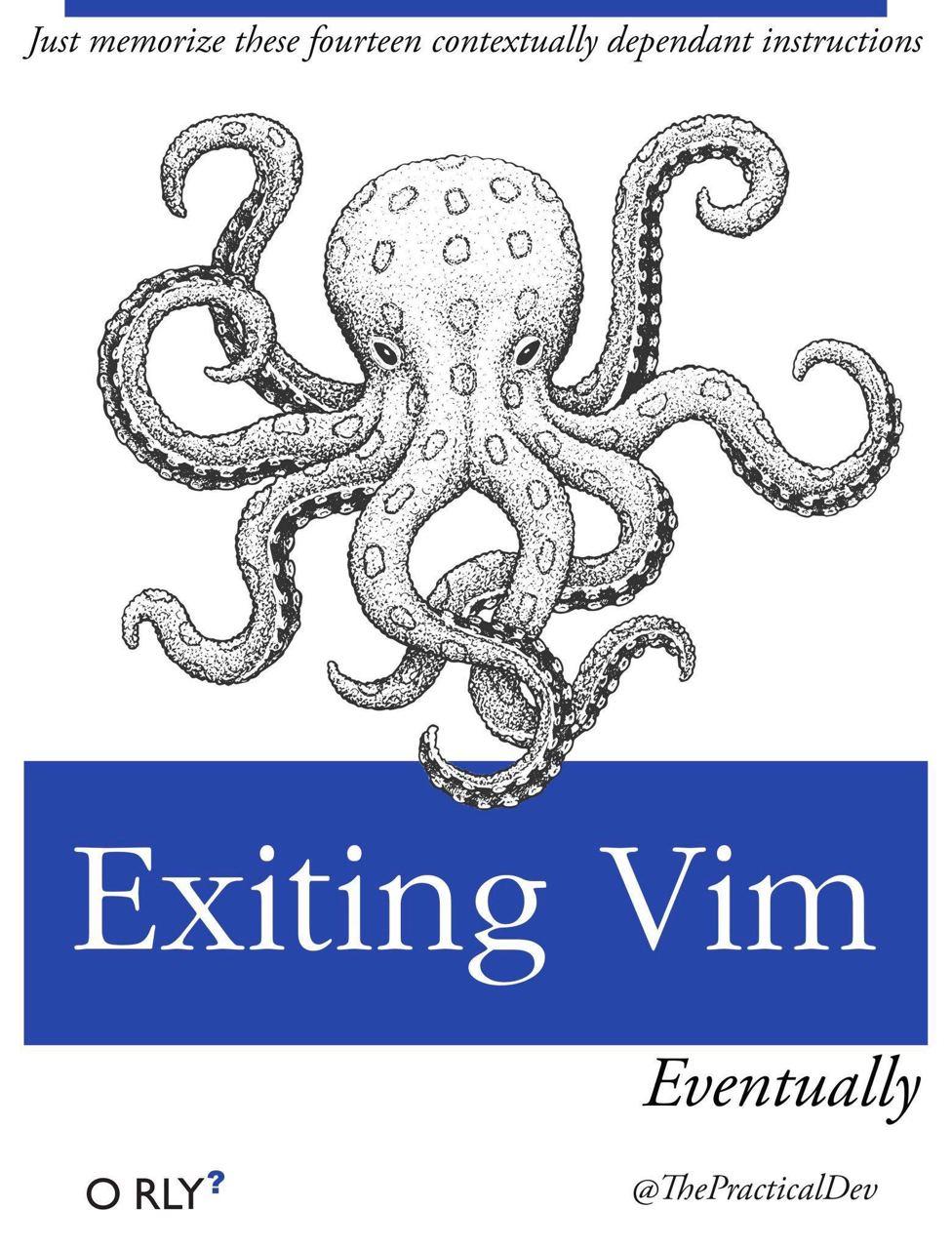
![[?]](https://come-from.mad-scientist.club/fileserver/01G93WTH6KZY3Y5M42ECBBX3YJ/attachment/original/01KGNHVN2PANRPDC6AQXKKH996.png)
![[?]](https://social.tourmentine.com/media/024db1726231234e7646576682a34db070fe00cd100fead690894d05f3467147.gif)




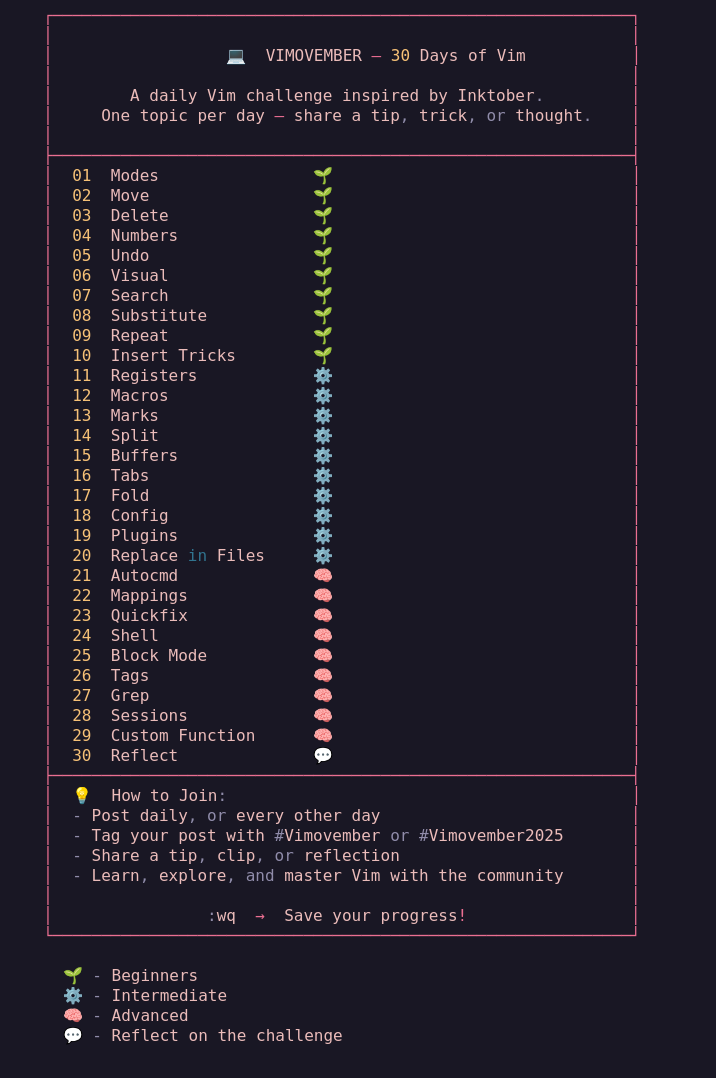
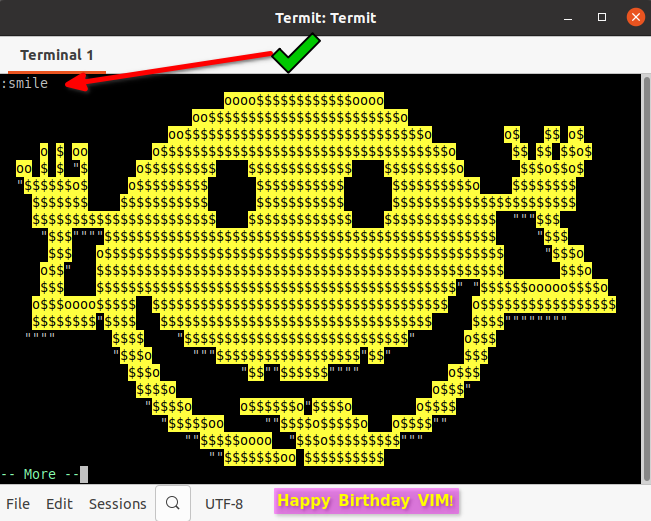

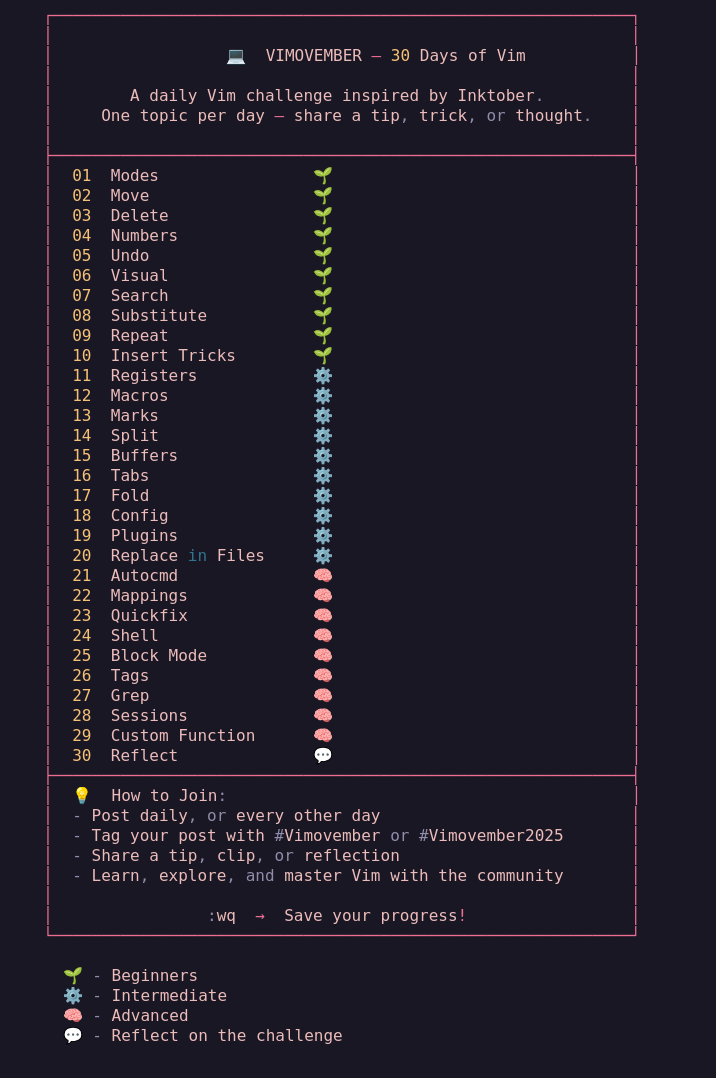
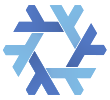

![[?]](https://social.dk-libre.fr/social/oldsysops/s/7e93fa6bf16b47da4f57ddf9072aff8c.png)